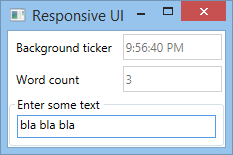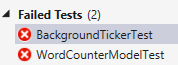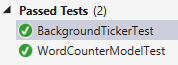A Retrospective
After getting inspired by The Reactive Manifesto, it is hard not to get excited about Reactive Extensions. Such excitement has lead to a series of hello-world articles and some code examples. While Reactive Extensions take over the programming world in C#, Java and JavaScript, it seems, the world of C++ is slow to adopt RxCpp.
The new ReactiveX Tutorial link list is a great place to start learning and grokking. This article is an attempt to bring RxCpp closer to C++ developers who might not see yet, how a reactive programming model might help writing better, more robust code.
Testing concurrency with RxCpp
A previous article showed how to test ViewModels in C# by parameterizing the ViewModels with a scheduler. In a UI setting, the scheduler usually involves some kind of synchronization with the GUI thread. Testing keystrokes arriving at certain speed would require some effort to simulate events, probably leading to brittle tests. With the scheduler abstraction, the concurrent behavior of a component is decoupled from physical time, and thus can be tested repeatedly and very fast. This was the C# test:
(new TestScheduler()).With(scheduler =>
{
var ticker = new BackgroundTicker(scheduler);
int count = 0;
ticker.Ticker.Subscribe(_ => count++);
count.Should().Be(0);
// full control of the time without waiting for 1 second
scheduler.AdvanceByMs(1000);
count.Should().Be(1);
});
Show Me The Code
Without further ado, the C++ version is not very far from the C# version. In a simple test, we can parameterize a sequence of integer values arriving at specified intervals (a ticker) with a coordination (why coordination and not scheduler, read in the RxCpp developer manual:
auto seq = rxcpp::observable<>::interval(
std::chrono::milliseconds(1),
some_scheduler
);
The deterministic test scheduler API is currently available through a worker created on the test scheduler:
auto sc = rxcpp::schedulers::make_test(); auto worker = sc.create_worker(); auto test = rxcpp::identity_same_worker(worker);
The rest should read like English:
int count = 0;
WHEN("one subscribes to an observable sequence on the scheduler") {
auto seq = rxcpp::observable<>::interval(
std::chrono::milliseconds(1),
test // on the test scheduler
).filter([](int i) { return i % 2; });
seq.subscribe([&count](int){
count++;
});
THEN("the sequence is not run at first") {
worker.sleep(2 /* ms */);
CHECK(count == 0);
AND_WHEN("the test scheduler is advanced manually") {
THEN("the sequence is run as expected") {
worker.advance_by(8 /* ms */);
CHECK(count == 5);
}
}
}
}
The full test can be seen @github, and is built on Travis CI